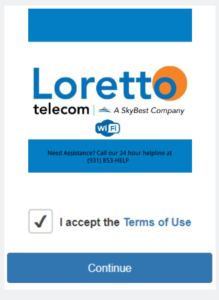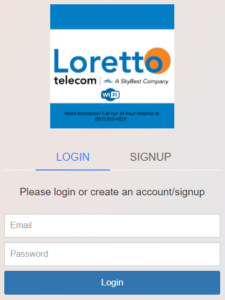Rambler's Edge WiFi Instructions
How to connect:
Find the Network name listed below to connect to our WiFi service.
After connecting you will be sent to the splash page shown below.
1. Terms of Use
Click the ‘I accept the terms of use and privacy policy’ checkbox, then click Continue.
2. Login/Sign-up Page
An account is required to connect. If you do not have an account, follow the steps below to register.
3. Select a Plan
We have four WiFi plans to choose from. You may connect up to 6 of your devices per account.
Credit card processing is handled securely by Authorize.net.
Loretto Telecom does not store our WiFi customer’s credit card information.
The form will request the following:
- Email Address
- Password
- First Name
- Last Name
- Phone
- Credit Card Information
- Card Number
- CVV (3-digit security code)
- Expiration Month
- Expiration Year (2 digits, as shown on card)
4. You're Online!
Your payment will process after clicking the sign-up button, and that’s it — you’re online!
A receipt will be emailed to the email address given during registration.
(Apple devices may show a small screen with a white background that says only SUCCESS. You can click DONE in the upper right corner.)
You may now use your account credentials to log in and connect with your other devices. 6 devices may be connected per account.