Fiber
- Consider the type of phone you are using. Many times an analog phone will not have a loud ring on a fiber connection.
- If you have a digital phone, try testing it for ring volume.
Copper
Try these steps first to narrow down the source of the issue:
- If you are using a cordless phone, disconnect all cordless phones from phone jacks. If you have a corded phone, try it in the same jack. Sometimes cordless phones are more susceptible to interference.
- If you have DSL, do you have a DSL filter installed on all the phone jacks that are in use? Note: the jack that the modem is plugged into does not require a filter.
- If you are using a DSL filter at the jack where the modem is connected, the modem must be plugged into the DSL modem port on the filter. All other equipment that is connected to a DSL filter such as phones, fax machine, answering machines, satellite receiver, etc., will need to be plugged into the phone port on the filter.
- Try turning off your DSL modem to see if the noise goes away. If it does, it is possible your DSL filter or modem may be bad.